经过一系列折腾后,发现还是hexo + github 写博客靠谱,MARKDOWN语法真香…staticgen网站
安装部署 安装hexo,首先安装nodejs 这里没啥好说的,如果网速比较慢请更换为淘宝源 1 sudo npm install -g hexo-cli --registry=https://registry.npm.taobao.org
在合适目录执行命令 1 2 3 4 5 6 hexo init blog blog install install hexo-deployer-git --save 没有这一步的话可能会在hexo d发布这一步报错cnpm install --save hexo-tag-aplayer cnpm i hexo-generator-json-content --save 这个是yilia主题要用到的
配置 打开目录下的_config.yml文件在[theme]中选择想要的主题
1 2 3 4 5 deploy: type: git branch: master message: '站点更新: {{now ("YYYY-MM-DD HH/mm/ss" )}} ' repo: git@github.com:spygg/spygg.github.io.git
命令: 1 2 3 4 hexo s 为启动服务 hexo clean 为清除部署 hexo g 是产生文件 hexo d 为发布
ps: 添加图片技巧 在source目录下新建一个photos目录,在引用的时候使用如下代码
1 /pic.webp) 头像和打赏就是类似的方法
修改照片属性
1 .article img {max-width :80% ;margin : 0 auto;display : block; max-height : 800px ;}
添加多个分类使用 1 2 3 4 5 6 7 [分类1,分类2] 或者 tags: - linux - ubuntu - centos - mail
参看链接:Hexo 基于yilia主题及其它插件优化 Hexo 静态博客
主题配置 安装主题 1 git clone https://gi thub.com/litten/ hexo-theme-yilia.git themes/yilia
vim yilia/_config.yml
修改代码块样式 1 2 3 4 5 6 7 8 9 10 11 12 13 14 15 16 17 直接修改编译好的文件。路径为: theme/yilia/source/main .0 cf68a.css 修改代码背景色,搜索 .article-entry .highlight , 修改background 后面的颜色 pre{background :#272822 ; 改为 pre{background :#1a0139 ; 修改行号颜色,搜索 .article-entry .highlight .gutter pre .line 将 .article-entry .highlight .gutter pre .line{color :#666 改为 .article-entry .highlight .gutter pre .line{color :#fc0000 修改代码字体颜色 .article-entry .highlight .line .article-entry .highlight .line{color :#fff ;修改为 .article-entry .highlight .line{color :#00ff0d ;
代码块行号显示错乱 vim yilia/source/main.0cf68a.css
1 2 3 4 将 white-space :pre-wrap; 删除. 这个问题是自动换行造成的,使用不自动换行的white-space :pre; 样式代码块部分会自动出现底部滚动条,行号错乱问题就没有了
版权声明 themes/yilia/layout/_partial/article.ejs中插入代码
1 2 3 4 5 6 7 8 9 10 11 12 13 14 15 16 17 18 19 20 21 22 23 24 25 26 27 28 <% var sUrl = url.replace(/index\.html$/ , '' ); sUrl = /^(http:|https:)\/\// .test(sUrl) ? sUrl : 'https:' + sUrl; %> <% if ((theme.declare_type === 2 || (theme.declare_type === 1 && post.declare)) && !index){ %> <div class="declare"> <strong>本文作者:</strong> <% if(config.author != undefined){ %> <%= config.author%> <% }else{%> <font color="red">请在博客根目录“_config.yml”中填入正确的“author”</font> <%}%> <br> <strong>本文链接:</strong> <%= sUrl%> <br> <strong>版权声明:</strong> 本作品采用 <a rel="license" href="<%= theme.licensee_url%>"><%= theme.licensee_name%></a> 进行许可。转载请注明出处! <% if(theme.licensee_img != undefined){ %> <br> <a rel="license" href="<%= theme.licensee_url%>"><img alt="知识共享许可协议" style="border-width:0" src="<%= theme.licensee_img%>"/></a> <% } %> </div> <% } else {%> <div class="declare" hidden="hidden"></div> <% } %>
vim yilia/source/main.0cf68a.css 添加如下代码
1 2 3 4 5 .declare { background-color : #eaeaea ; margin-top : 2em ; border-left : 3px solid #ff1700 ; padding : .5em 1em ; }
同时在yilla/_config.yml中添加
1 2 declare_type : 2 licensee_name : GPL3 .0
在根目录的_config.yml中修改url
1 url: https:// spygg.github.io
评论系统
申请账号 具体可以参考valine官网
删除themes/yilia/layout/_partial/post目录下的changyan.ejs duoshuo.ejs wangyiyun.ejs文件
1 2 3 4 5 6 7 8 9 10 11 12 13 14 15 16 17 18 <div id ="vcomment" class ="comment" > </div > <script async src ="//cdn1.lncld.net/static/js/3.0.4/av-min.js" > </script > <script async src ="//cdn.jsdelivr.net/npm/valine/dist/Valine.min.js" > </script > <script > var notify = '<%= theme.valine.notify %>' == true ? true : false ; var verify = '<%= theme.valine.verify %>' == true ? true : false ; window .onload = function ( new Valine({ el : '.comment' , notify : notify, verify : verify, app_id : "<%= theme.valine.appid %>" , app_key : "<%= theme.valine.appkey %>" , placeholder : "<%= theme.valine.placeholder %>" , avatar :"<%= theme.valine.avatar %>" }); } </script >
vim /Hexo/themes/EvanM/layout/_partial/article.ejs
增加如下内容
1 2 3 4 5 6 7 8 9 10 11 12 13 14 15 16 17 18 <% if (theme .valine && theme .valine.appid && theme .valine.appkey){ %> <section id="comments" style="margin:10px;padding:10px;background:#fff;" > <%- partial('post/valine' , { key: post.slug, title : post.title , url: config.url+url_for(post.path ) }) %> </section> <% } %> <% if (theme .gitalk.enable){ %> <%- partial('post/gitalk' , { key: post.slug, title : post.title , url: config.url+url_for(post.path ) }) %> <% } %> <% } %> ##倒数第一行
添加文章分类 参考链接:Hexo yilia 添加目录页面
主要步骤为:
添加 categories 页面
1 hexo new page categories
修改index.md
1 2 3 4 5 6 7 --- title: 文章分类 date: 2018-10-19 11:22:21 type: "categories" layout: "categories" comments: false ---
修改配置文件
1 2 3 4 5 menu: 主页: / 分类: /categories 归档: /archives #随笔: /tags /随笔/
新建yilia/layout/categories.ejs
1 2 3 4 5 6 7 8 9 10 11 12 13 14 15 16 17 18 19 20 <article class ="article article-type-post show" > <header class ="article-header" style ="border-bottom: 1px solid #ccc" > <h1 class ="article-title" itemprop ="name" > <%= page.title %> </h1 > </header > <% if (site.categories.length){ %> <div class ="category-all-page" > <h2 > 共计 <%= site.categories.length %> 个分类</h2 > <%- list_categories(site.categories, { show_count: true , class : 'category -list -item ', style: 'list' , depth: 2 , separator: '' }) %> </div > <% } %> </article >
修改 yilia\source\main.0cf68a.css,将下面的内容添加进去
1 2 3 4 5 6 7 8 9 10 11 12 13 14 15 16 17 18 19 20 21 22 23 24 25 26 27 28 29 30 31 32 33 34 35 36 37 38 39 40 41 42 43 44 45 46 47 48 49 50 category-all-page { margin : 30px 40px 30px 40px ; position : relative; min-height : 70vh ; } .category-all-page h2 { margin : 20px 0 ; } .category-all-page .category-all-title { text-align : center; } .category-all-page .category-all { margin-top : 20px ; } .category-all-page .category-list { margin : 0 ; padding : 0 ; list-style : none; } .category-all-page .category-list-item-list-item { margin : 10px 15px ; } .category-all-page .category-list-item-list-count { color : $grey ; } .category-all-page .category-list-item-list-count :before { display : inline; content : " (" ; } .category-all-page .category-list-item-list-count :after { display : inline; content : ") " ; } .category-all-page .category-list-item { margin : 10px 10px ; } .category-all-page .category-list-count { color : $grey ; } .category-all-page .category-list-count :before { display : inline; content : " (" ; } .category-all-page .category-list-count :after { display : inline; content : ") " ; } .category-all-page .category-list-child { padding-left : 10px ; }
在写文章时添加categories
1 2 3 4 5 --- title: Hexo yilia 添加目录页面 tags: [linux ,Hexo ]categories: [Hexo ,创建目录 ]---
参考聊天记录
我的根目录_config.yml 1 2 3 4 5 6 7 8 9 10 11 12 13 14 15 16 17 18 19 20 21 22 23 24 25 26 27 28 29 30 31 32 33 34 35 36 37 38 39 40 41 42 43 44 45 46 47 48 49 50 51 52 53 54 55 56 57 58 59 60 61 62 63 64 65 66 67 68 69 70 71 72 73 74 75 76 77 78 79 80 81 82 83 84 85 86 87 88 89 90 91 92 93 94 95 96 97 98 99 100 101 102 103 104 105 106 107 108 109 title: LiusBlog subtitle: 技术引领生活 description: 一些技术感悟 keywords: "Qt,Linux,Python,Django,爬虫,QML,HTML,JAVASCRIPT" author: spygg email: liushidc@163.com language: zh-CN timezone: Asia/Shanghai url: https://spygg.github.io root: / permalink: :year/:month/:day/:title/ permalink_defaults: source_dir: source public_dir: public tag_dir: tags archive_dir: archives category_dir: categories code_dir: downloads/code i18n_dir: :lang skip_render: new_post_name: :title.md default_layout: post titlecase: false external_link: enable: true field: site exclude: filename_case: 0 render_drafts: false post_asset_folder: false relative_link: false future: true highlight: enable: true line_number: true auto_detect: true tab_replace: false index_generator: path: '' per_page: 10 order_by: -date default_category: uncategorized category_map: tag_map: date_format: YYYY-MM-DD time_format: HH:mm:ss per_page: 10 pagination_dir: page theme: yilia deploy: type: git branch: master message: '站点更新:{{now("YYYY-MM-DD HH/mm/ss")}} ' repo: git@github.com:spygg/spygg.github.io.git jsonContent: meta: false pages: false posts: title: true date: true path: true text: false raw: false content: false slug: false updated: false comments: false link: false permalink: false excerpt: false categories: false tags: true
主题配置
1 2 3 4 5 6 7 8 9 10 11 12 13 14 15 16 17 18 19 20 21 22 23 24 25 26 27 28 29 30 31 32 33 34 35 36 37 38 39 40 41 42 43 44 45 46 47 48 49 50 51 52 53 54 55 56 57 58 59 60 61 62 63 64 65 66 67 68 69 70 71 72 73 74 75 76 77 78 79 80 81 82 83 84 85 86 87 88 89 90 91 92 93 94 95 96 97 98 99 100 101 102 103 104 105 106 107 108 109 110 111 112 113 114 115 116 117 118 119 120 121 122 123 124 125 126 127 128 129 130 131 132 133 134 135 136 137 138 139 140 141 142 143 144 145 146 147 menu: 主页: / 分类: /categories 归档: /archives subnav: github: "https://www.github.com/spygg" zhihu: "https://www.zhihu.com/people/spygg/activities" rss: "#" rss: /atom.xml root: / excerpt_link: more show_all_link: 'more >>' mathjax: true open_in_new: false declare_type: 2 licensee_name: GPL3.0 reward_type: 2 reward_wording: '您的支持是我前行的动力!' alipay: /img/zhifubaocode.webp weixin: /img/weixincode.webp toc: 2 toc_hide_index: true toc_empty_wording: '目录,不存在的…' top: true baidu_analytics: '' google_analytics: '' favicon: /img/favicon.webp avatar: /img/me.webp share_jia: true duoshuo: false wangyiyun: true changyan_appid: false changyan_conf: false disqus: false valine: appid: appkey: verify: false notify: false avatar: identicon placeholder: Just go go gitment_owner: spygg gitment_repo: '' gitment_oauth: client_id: '' client_secret: '' style: header: '#4d4d4d' slider: 'linear-gradient(200deg,#a0cfe4,#e8c37e)' slider: showTags: true smart_menu: innerArchive: '所有文章' friends: '友链' aboutme: '关于我' friends: Litten的博客: http://litten.me/ Evan的博客: https://www.edevops.top/ aboutme: <ul> <li>人生苦短,我用 Python!</li> <li>简单高效我学C</li> <li>优雅强大,必须Qt</li> <li>博主 Github 地址:<a href="https://github.com/spygg" target="_blank">https://github.com/spygg</a></li> <li>我的CSDN:<a href="https://blog.csdn.net/spygg" target="_blank">https://blog.csdn.net/spygg</a></li> <li>联系邮箱:liushidc@163.com</li> </ul>
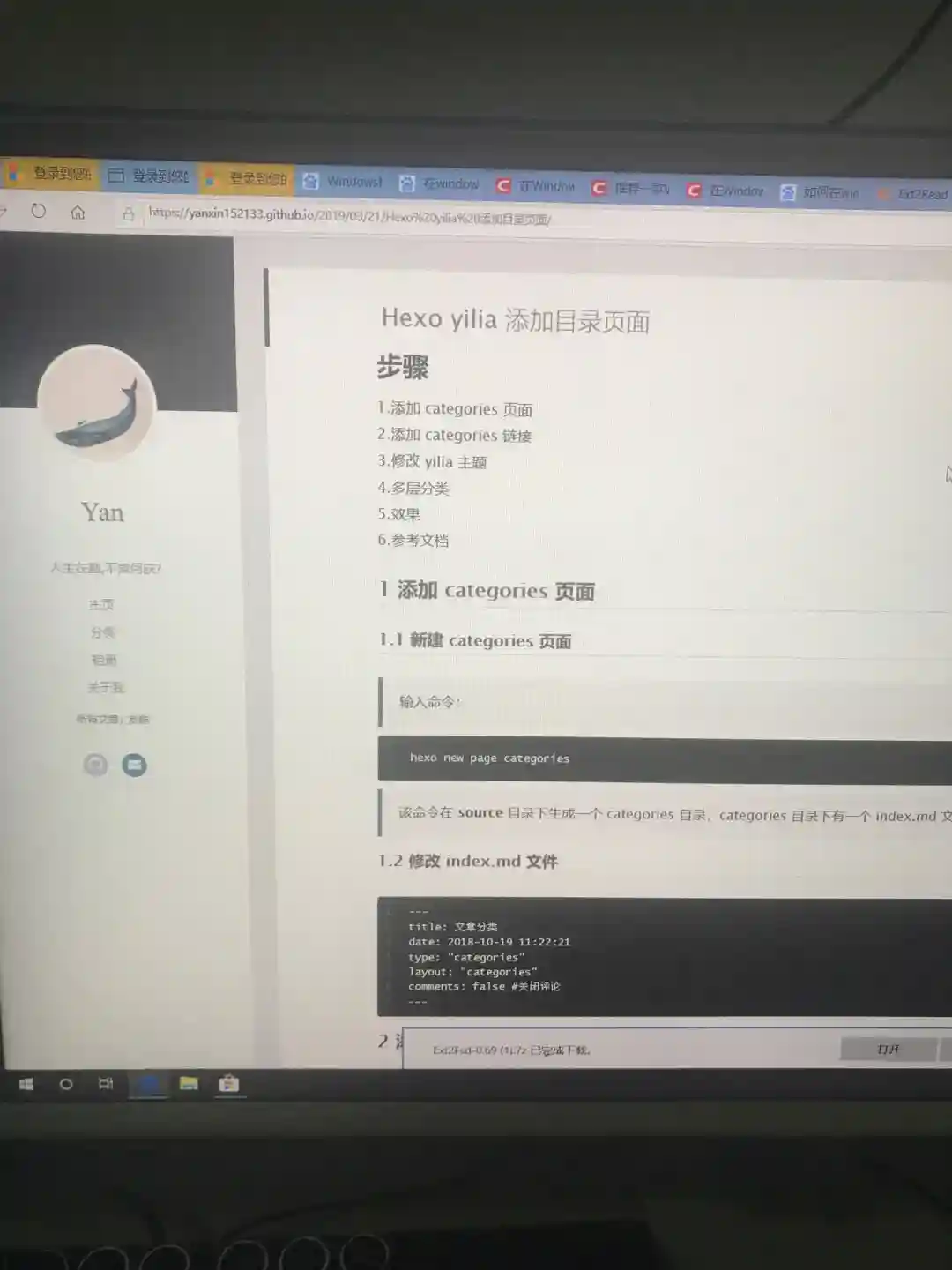
 支付宝打赏
支付宝打赏
 微信打赏
微信打赏
 支付宝打赏
支付宝打赏
 微信打赏
微信打赏